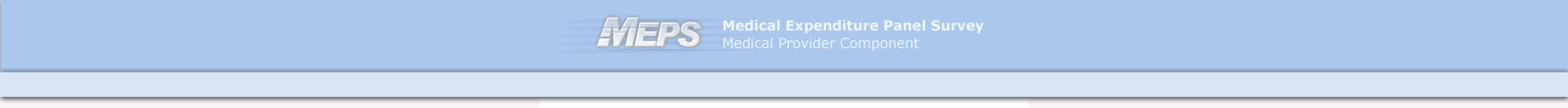MEPS Electronic Portal Frequently Asked Questions
QUESTION: What is the MEPS MPC Electronic Portal?
ANSWER: The MEPS MPC Electronic Portal is a secure site to allow you to download signed authorization forms from patients in the Medical Expenditure Panel Survey, which is conducted annually by the Agency for Healthcare Research and Quality (AHRQ) within the U.S. Department of Health and Human Services. The site allows you to securely upload requested medical and billing records directly to MEPS MPC.
Enhancements to the MEPS MPC Electronic Portal as of February, 2025:
- Multiple files can be uploaded at one time.
- Users can recover a forgotten username via a link.
QUESTION: I forgot my username/password! How do I recover them?
ANSWER: If you forget your username, go to the login screen and click the "Forgot username?" button under the Log in button to receive a reminder. If you forgot your password, go to the login page and click the "Forgot password?" button under the Log in button to reset your password. If those options do not work, contact MEPS MPC at 866-800-9203 (Pharmacies call 877-267-2877) or email at
MEPS_Support@rti.org.
QUESTION: My account registration link is not working. Who do I contact?
ANSWER: Please contact MEPS MPC at 866-800-9203 (Pharmacies call 877-267-2877) or email at MEPS_Support@rti.org. When you first received an email from noreplyMEPS@rti.org, it contained a link that allowed you to set up your username and password. The link in that email expires after 30 days. But, you can contact us again to receive a new email with an updated link that will allow you to create or update your information.
QUESTION: I don’t see the authorization forms. Where are they?
ANSWER: In order to maintain confidentiality of the patient’s information, the authorization form packet is only available to download for 30 calendar days after the packet has been sent. If it has been 30 calendar days or more since you spoke to a MEPS MPC Data Collection Specialist, please contact them to have the packet uploaded again.
QUESTION: Can you just email me the authorization forms?
ANSWER: In some situations, we can email authorization forms. If fewer than 25 patients have reported receiving services from you, we may be able to email the authorization forms to you. For larger batches, we use this electronic portal site to help preserve the confidentiality of both the patients and providers participating in MEPS, regardless of the number of patients involved. If you prefer to have the authorization forms faxed or mailed to you, or you prefer email and fewer than 25 patients have reported receiving services from you, please contact your MEPS MPC Data Collection Specialist to assist you.
QUESTION: How do I open the authorization forms packet?
ANSWER: First, go to the Download Authorization Forms page. You will need to download the file to your computer before you can open it. To download, click on the file link on the left side of the grid that appears on the screen. You will get a pop-up notification from your computer asking where you would like to save the file. Choose the destination on your computer and click Save. Once it is downloaded, go to the location you saved the file, and open it.
QUESTION: Can I just email you the records you need?
ANSWER: Yes, we accept encrypted records by email. To email records, first contact the MEPS MPC at 866-800-9203 (Pharmacies call 877-267-2877) to speak with the data collection specialist you talked with previously. They can give you the email address and file encryption password to use. Please do not attempt to email records before speaking with the data collection specialist.
QUESTION: Do I have to use the Electronic Portal to send you the records?
ANSWER: You may send medical and billing records by fax, mail, or email if you don’t want to use the Electronic Portal.
You may fax records to 866-309-4556. If mailing/shipping records:
Physical address (FedEx and UPS shipments)
MEPS – Medical Provider Component
RTI International
3040 East Cornwallis Rd
Durham, NC 27713
PO Mailing address (Only for USPS Mail shipments)
MEPS – Medical Provider Component
RTI International
PO Box 12194
RTP, NC 27709-2194
For Pharmacies, you may fax records to 866-309-4557. You may mail records to:
MEPS - Medical Provider Component
Social & Scientific Systems / DLH Corporation
4505 Emperor Blvd
Suite 400
Durham, NC 27703
To email records, first contact the MEPS MPC at 866-800-9203 (Pharmacies call 877-267-2877) to speak with the data collection specialist you talked with previously. They can give you the email address and file encryption password to use. Please do not attempt to email records before speaking with the data collection specialist.
QUESTION: How do I send the records to you from the Electronic Portal?
ANSWER: To upload records to MEPS MPC, first go to the Upload Records page. You will see a button labeled "Choose File". Click this button to locate and choose the file on your local computer that you want to send, and click "Open" or "Select". Valid file types include: .zip, .csv, .txt, .xls, .xlsx, .doc, .docx, .pdf . You may choose one or multiple files at a time. Then click the "Upload" button to send the selected file. When the file has completed uploading, you will see a notification on the page.
QUESTION: I’m having problems with the site. Who can I contact for assistance?
ANSWER: You can contact us toll-free at 866-800-9203 (Pharmacies call 877-267-2877) from the hours of 9AM to 5PM ET Monday-Friday. You may leave a message outside of those times, and we will return your call within 24 hours. For Electronic Portal issues, you can email us at MEPS_Support@rti.org.